More apps
More apps module helps to make discovering Orange Apps easier than ever.
The ODS More apps module queries the OMA Apps Plus backend to display other Orange applications to discover.
On this page
Specifications references
Accessibility
Please follow accessibility criteria for development.
The ODS More apps module is built to support accessibility criteria and is readable by most screen readers, such as TalkBack.
Integration
Prerequisites: Before using the ODS More apps module, you need to create an applications list from the OMA Apps Plus website. Create an account and create your own list from the “App lists” tab. This will create the API key to use in the module configuration.
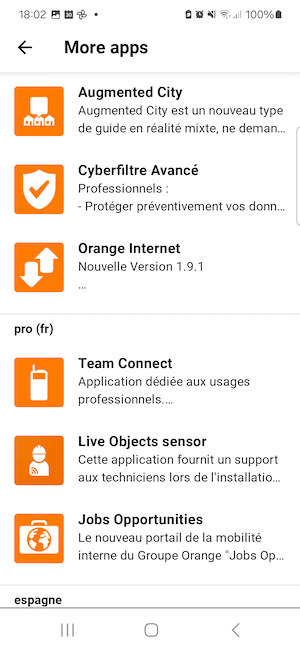
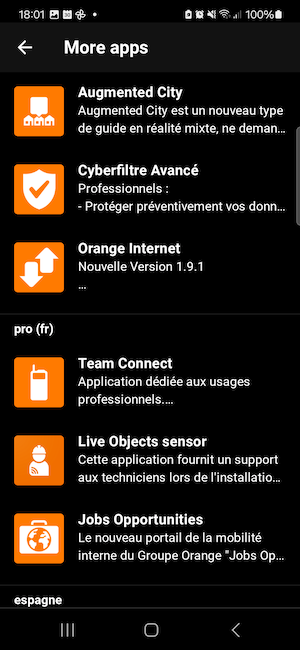
Jetpack Compose
Follow these steps in order to integrate the ODS More apps module into your app:
-
Add the ODS More apps module to the
dependenciessection of yourbuild.gradlefile:dependencies { // ... implementation 'com.orange.ods.android:ods-module-more-apps:1.0.0' // ... } -
Add ODS More apps graph to your app navigation graph and provide a lambda that returns a configuration for the module (see Configuration chapter).
NavHost( navController = navController, startDestination = StartRoute, modifier = Modifier.padding(innerPadding) ) { //... odsMoreAppsGraph { OdsMoreAppsConfiguration( apiKey = BuildConfig.APPS_PLUS_API_KEY, filter = "filter" ) } //... } -
Use the
NavController.navigate()method withOdsMoreAppsDestinations.MoreAppsRouteparameter when you need to display the previously configured ODS MoreApps.navController.navigate(OdsMoreAppsDestinations.MoreAppsRoute)
Configuration
In order to configure the ODS More Apps Module, you need to provide an OdsMoreAppsConfiguration. The properties of this class are explained below.
OdsMoreAppsConfiguration API
| Property | Default value | Description |
|---|---|---|
apiKey: String |
The Apps Plus API key available on OMA Apps Plus portal. Warning: You must never store unencrypted secrets in Git repository for security reasons. See below how to use OdsMoreApps module locally. | |
locale: Locale |
Locale.getDefault() |
The locale used to retrieve apps list from Apps Plus. The device locale is used by default. |
filter: String? |
null |
The apps in the provided filter container will be displayed by the module. |
Use OdsMoreApps module locally
As the API key must not be added to Git, you can define it locally in local.properties file at the root of your project. This file must be added to your .gitignore.
APPS_PLUS_API_KEY=abcdefgh
Set a build config field by adding the following lines into your build.gradle (inside android{ defaultConfig{ } })
buildConfigField("String", "APPS_PLUS_API_KEY", "\"${gradleLocalProperties(rootDir, providers).getProperty("APPS_PLUS_API_KEY")}\"")
Then, you can use your API key in your code as follow:
OdsMoreAppsConfiguration(
apiKey = BuildConfig.APPS_PLUS_API_KEY
)